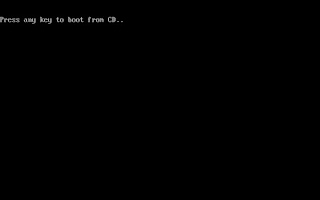Many Windows systems become corrupt for a variety of reasons, and this leaves you between a rock and hard place in which you want to throw the computer away. But, luckily, there are many ways to work around and fix problems that can occur. This guide can fix a variety of errors and problems with Windows, which can include but is not limited to :
- Error Dialog Boxes
- Startup Failures
- BSoD's, (Blue Screen of Deaths)
- Windows Applications not functioning properly
CheckDisk
CheckDisk comes with Windows as standard, and is the default utility to scan and fix file system and harddrive errors. Although not full proof, it has proven to be a very resourceful and useful tool. This is usually a good place to start when trying to fix corrupt Windows files, as it could be the cause of the corruption, and fixing it is the priority to prevent further problems.
To run CheckDisk, you need to open a Command Prompt.
In Windows XP : Click on Start->Run. Then, type in the box, cmd.exe. The Command Prompt will open.
In Windows Vista/7 : Click on Start, and then type cmd in the search box. Then, on the found file, cmd.exe, Right-click, and choose Run as Admin.

After you have opened the Command Prompt, you can run CheckDisk. Do so, by typing in
chkdsk /r. The /r option tells CheckDisk to automatically attempt to repair corrupt sectors on the drive. (You can use /f as well, which also repairs file automatically) Usually, when running the utility directly will result in an error, as shown to the right.
Simply type Y when it prompts to scan at restart, and then restart your computer. A scan will then start before entering Windows after a reboot.
When the system was checked and errors fixed, then you can move on to the next steps in fixing corrupt files.
System File Checker
The System File Checker is designed to check files installed on your drive, and compare them to what they are supposed to be. Any file that is not the same is then re-copied from the Installation CD (which you will require to use this utility). This fixes many corrupt file problems, and is highly recommended to solve errors and non-functioning or malfunctioning Windows applications.
To run System File Checker, you need to open a Command Prompt again. Same as above.
In Windows XP : Click on Start->Run. Then, type in the box, cmd.exe. The Command Prompt will open.
In Windows Vista/7 : Click on Start, and then type cmd in the search box. Then, on the found file, cmd.exe, Right-click, and choose Run as Admin.
Insert your Windows Installation Disc. This must be the same version as the one installed, or it might not work. Then, in the Command Prompt box, type
sfc /scannow. This will initiate and run the utility. This may take a while, so be patient.
If no errors are found using the System File Checker, or if it doesn't solve the problem, there is another way to fix corrupt files.
Repair Install
A repair install basically reinstalls Windows, overwriting files on the drive, but only reinstalling Windows core operating system files and drivers. This method keeps documents, applications, profiles and most of the other settings intact.
I will have a link up for how to perform a Repair Install on Windows Vista or 7 soon.
If none of these 3 base options work, there is a good chance that your system is corrupted pretty badly, which is usually caused by malware and virusses. If this is the case, the last resort is to format the drive, and reinstall a clean installation of Windows onto it. This is usualy undesirable, as it deletes all user files and documents, but if the system is too unstable to fix normally, it is the most effective way to deal with it.
I will post up a guide on how to do a clean install at a later date, and link it here.
Any questions or comments can be posted here if you need help with corrupt system files.